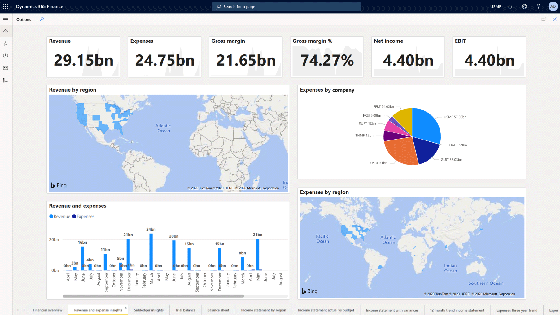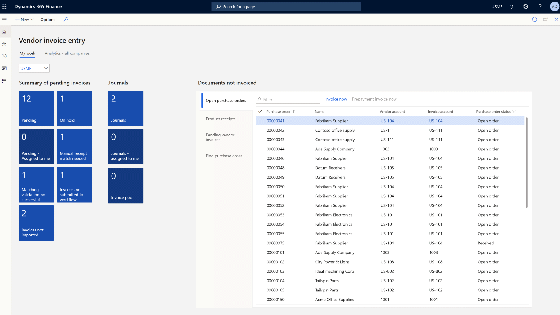Microsoft Dynamics 365 Finance & Supply Chain Management
Versions and names
Microsoft Dynamics 365 Finance & Supply Chain Management is the latest ERP solution from Microsoft. It is the ERP system that Microsoft is focusing on worldwide for large and medium-sized companies.
You may be familiar with the earlier versions of the solution, called Microsoft Dynamics AX and Axapta for many years, and in recent years it has gone by the name Dynamics 365 Finance & Operations, which was also just abbreviated to Dynamics 365 F&O because the name was very long.
It is quite understandable if you think the many names are a little confusing. It is the same solution we are talking about in any case, Microsoft has just been good at inventing new names for their child.
You can reduce costs and optimize across geographic locations with process automation, budget management and financial planning and analysis.
Split up into independent ERP apps
Dynamics 365 is the overall name for a whole suite of solutions, which are designed uniformly and which use a common database and therefore work easily together.
The Dynamics 365 ERP system itself is quite comprehensive in itself, and covers many subject areas. Therefore, Microsoft has now divided the solution into standalone apps:
- Microsoft Dynamics 365 Finance, which covers all financial management
- Microsoft Dynamics 365 Supply Chain Management, which covers warehouse, inventory and production.
You can supplement with other applications in the Dynamics 365 family, for example HR solution, CRM, Project Management, Customer Service, Field Service, etc.
It makes good sense that the old Dynamics AX has been divided into two. Now you can simply subscribe to the parts that your company needs.
Finance
Supply Chain Management
Microsoft’s strategy for apps
We can easily imagine that Microsoft will continue this direction and further divide the applications into smaller apps that can work independently or be combined to match your needs.
Previously, Dynamics AX was a wall-to-wall solution where everything the company needed was put into the ERP system. When using other IT solutions, your IT provider had to establish an integration between ERP and the other IT systems, and it was often quite complicated

Today, the ERP system has not only been divided into 2 apps – but there are actually many features that are covered within the Dynamics 365 family and via the Power platform.
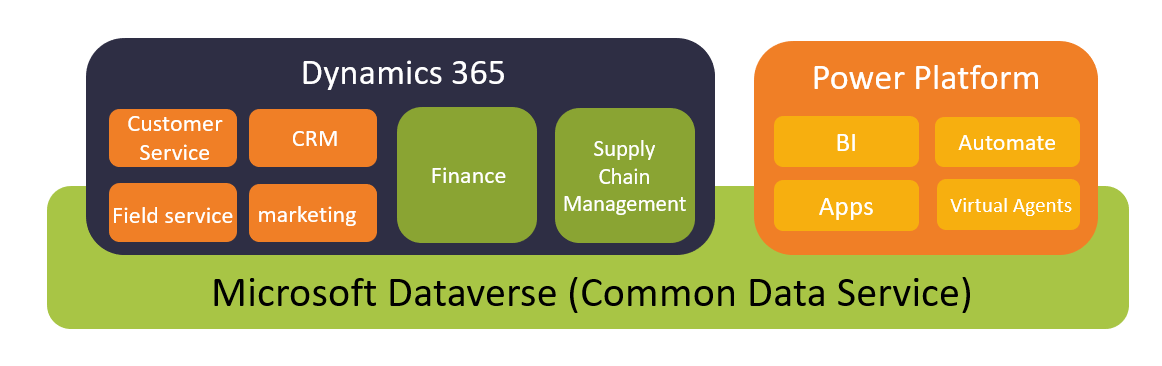
Apps in Dynamics 365
If you need to manage e.g. Field service or Customer Service, then you will use the specific Dynamics 365 apps for that purpose. And the smart thing is that the ERP system shares data models with the other Dynamics 365 apps, so there is no need for integration projects.
Common data
Microsoft has for a long time called their common database for Common Data Service, but recently Microsoft has renamed it into Microsoft Dataverse.
Apps in the Power Platform
If you need to integrate with other solutions or automate data, then you need to use Microsoft Power Automate. If you want to exhibit data and features in an app so that your employees can interact directly with ERP data, then you can use Microsoft Power Apps. If you need Business Intelligence then there is Microsoft Power BI. And to automate customer service chats, you can build a chat bot with Microsoft Power Virtual Agents.
All the apps are part of the Power platform, and the smart thing about using these solutions is that they are also connected to Microsoft Dataverse.
A customer can type in a chat bot and a notification pops up on your phone where you need to approve something in an app and it automatically updates the customer’s order in the ERP system and it can be immediately seen in the company’s BI dashboards. And no integration is required.
In what direction will this development continue in the future?
We can easily imagine Microsoft splitting the ERP applications even more. Today, there is a unified financial management app called Microsoft Dynamics 365 Finance. In the future, there may be a Chart of Accounts app, a Fixed Assets app, a Billing app, etc.
This is pure speculation on our side, but it will be an obvious continuation of the development, and it will give companies an even better opportunity to put together their own solution.
Upgrading the Dynamics AX
Microsoft Dynamics AX has been really popular in Denmark over the years. There are still many companies that use the large versions Dynamics AX 2012, Dynamics AX 2009 and in fact also Dynamics AX 2003, although it will soon have 20 years behind it.
You probably also have an older Dynamics AX that needs to be upgraded because it prevents you from doing everything you want in your business.
Upgrades are usually extensive
Why not just upgrade your Dynamics AX when a new version comes from Microsoft? It really goes without saying that when it takes a half or a whole year to get through an upgrade, then no companies do it until it is absolutely necessary and there is no other way around an upgrade
Even the tiniest patch from Microsoft can be hard to put on a running solution. How come is it like that? In fact, it requires extensive testing if one is to be sure that the solution is intact once one has loaded an update.
It is not acceptable if your company suddenly cannot deliver goods or invoice your customers until an external consultant identifies the conflict caused by a small update patch.
You can avoid upgrades in the future
Today Dynamics 365 actually provides the tools needed for us to test everything. With the test automation framework, we can get a report in advance that shows us whether the solution is intact or whether there are challenges that need to be solved before we go into operation with the update.
All companies should today take advantage of Microsoft’s two fantastic frameworks that go with the Dynamics 365 ERP system:
Microsoft has wrapped Dynamics 365 in Lifecycle Services, which is a framework where you can manage environments and e.g. copy data from one environment to another, order new environments, etc.
Lifecycle Services simply improves the predictability and quality of implementation projects by simplifying and standardizing the process.
And then there is the above mentioned Test Framework and Asset Framework, which can be used to test the application when changes need to be made.
Microsoft regularly releases patches and new functionality, and when you want to make use of those, the test framework enables us to complete a complete test in advance. It makes upgrades controlled and much easier. We press a button and the system checks that the integrity is in order.
In this way, Microsoft has created a really good framework for a Dynamics 365 ERP solution to be maintenance-free. It just needs to be built properly from the beginning.
Easier to come up with a maintenance-free ERP solution
So there is no way around upgrading your old Dynamics AX. But then you have the opportunity to have a maintenance-free ERP solution that never has to go through an upgrade project again.
It is so attractive to avoid upgrade projects that you should challenge your supplier to ensure that your ERP project 100% safely ends up with a maintenance free solution.
Here at Sprint365, we specialize in both maintenance-free ERP solutions – and in the journey towards it. Sprint is the name of the project method that can finish your upgrade project in just 30 days, and you achieve this by using templates so we do not have to reinvent the wheel.
Typical questions
What is the difference between Dynamics AX and Dynamics 365?
Dynamics 365 is a combination of CRM and ERP systems that, for example, includes the ERP solution known as Dynamics AX. Dynamics 365 and Dynamics AX are pretty similar, but Dynamics 365 is a cloud solution and software-as-a-service, while Dynamics AX is mainly a desktop application with some web extensions.
What is the difference between Dynamics 365 and Business Central?
Dynamics 365 Finance & Supply Chain Management is Microsoft’s ERP solution for large and medium-sized businesses. It is a Cloud solution and in previous versions it is known as Dynamics AX and Dynamics 365 Finance & Operations. Dynamics 365 Business Central is Microsoft’s ERP cloud solution for small businesses.
What is Dynamics 365 Finance & Supply Chain Management used for?
Dynamics 365 Finance & Supply Chain Management are two business applications that create a unified ERP solution for Financial Management, Inventory Management, Warehouse Management and Production Management. Dynamics 365 can cover all administrative processes throughout the enterprise and improve results through insights created with artificial intelligence.
How much does Dynamics 365 Finance & Supply Chain Management cost?
Microsoft Dynamics 365 has a price for each of the two applications, Finance and Supply Chain Management, which is calculated as one subscription per named user per month.
To see the current price, check out Microsoft’s webpage here.